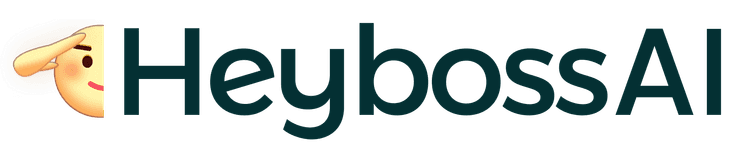HeyBoss offers an intuitive way to integrate third-party tools and enhance your website with premium plugins. Here’s how to install plugins from your HeyBoss project.
-
Access the Plugin Section
First, go to your HeyBoss project and locate the "Apps & Embeds" section in the left-hand navigation bar. -
Choose the Plugin
In the "Apps" section, you’ll find a list of available plugins. Once you find the plugin you want to install, click on it to open its details. -
Add Embed URL
For plugins like YouTube, Vimeo, or social media integrations, you’ll need to input the relevant URL. For instance, if you want to embed a YouTube video, simply copy and paste the video URL into the field provided (e.g., YouTube URL). -
Click Add Embed
After entering the URL, click the “Add Embed” button. This will integrate the plugin into your project, and you’ll see the plugin's content displayed on your website according to its settings.