Changelog
New features, improvements, and fixes. Stay up to date with what's new in HeyBoss AI.
Improved Message Loading for Faster Performance
Experience faster loading with our new message pagination feature!
Read more→Compare Pricing Plans Instantly with Our New Feature Comparison Table
Easily compare all features and choose the best plan for your needs on our pricing page.
Read more→Enhanced Google Places Autocomplete Integration
Faster, smoother, and more accurate location search with our improved Google Places Autocomplete.
Read more→Enhanced Blog Management & SEO Tools
Unlock powerful blog management and SEO features to strengthen your online presence.
Read more→Enhanced SEO & Homepage Redesign
Boost your website's visibility with our revamped SEO features!
Read more→Introducing Our Holiday Gift Card System!
Celebrate the season with our new holiday gift card feature!
Read more→Seamless Subscription Downgrades with Stripe
Easily downgrade your subscription with our improved Stripe integration.
Read more→Introducing HeyBoss AI Agents: Your new team for building, designing, and launching faster
See how HeyBoss AI Agents help founders plan, build, and scale their businesses faster with an all-in-one AI workspace.
Read more→Enhanced Homepage Experience
Our Homepage Just Got Better: Faster, Cleaner, and More Powerful
Read more→Revamped Pricing Page for Higher Conversions
We’ve redesigned our pricing pages to make plans clearer, comparisons easier, and decisions faster.
Read more→