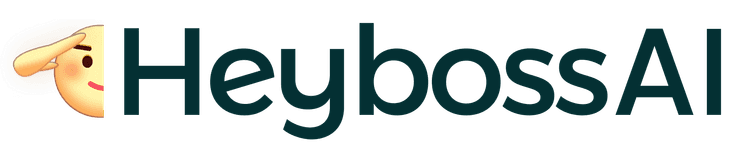Deleting your account is irreversible, so please make sure to consider your decision carefully. If you have any doubts or need more information, we recommend contacting us before proceeding with the deletion.
If you decide to delete your HeyBoss account, please follow these steps:
Step 1: Click on your avatar in the top right corner of the homepage.
Step 2: Click the arrow (>) to open the account settings.
Step 3: Find and click the "Delete Account" button
Step 4: Type **'**DELETE ACCOUNT' and your log in email on the Input box
Step 5: click the "Delete Account" button, the system will ask you to confirm the deletion. Please note:
⚠️NOTE:
- Once the account is deleted, all your data will be permanently lost and cannot be recovered.
- Any unused credits (coins) will also be permanently lost and cannot be restored.