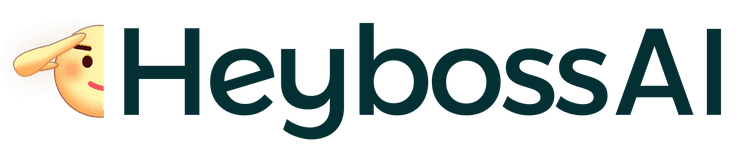Website Security for Small Businesses: What Actually Matters (And What's Marketing Hype)
After analyzing hundreds of small business websites, I've found that most overspend on flashy security features while ignoring fundamental protections. Here's what actually keeps your business safe online.
Website Security for Small Businesses: What Actually Matters (And What's Marketing Hype)

The Small Business Security Dilemma
Last month, I was helping a Toronto bakery owner recover after their website was compromised. Their entire online ordering system was down for three days, costing them thousands in lost revenue. The frustrating part? They had paid for an expensive security package from their hosting provider that promised "complete protection."
"I thought I was covered," the owner told me, "I paid extra for security, but it didn't seem to help at all."
This scenario plays out all too frequently. In my six years working with small businesses on their digital presence, I've seen this pattern repeatedly: entrepreneurs paying for expensive security features that don't address the actual vulnerabilities their websites face.
The data backs this up. According to a recent study by Gartner, small businesses in Canada spend an average of $2,500 annually on website security, yet 43% still experience some form of security incident. Clearly, there's a disconnect between what businesses are buying and what actually works.
The Real Threats vs. Marketing Hype
Before diving into solutions, let's clarify what actually threatens small business websites:
Real Threats:
- Outdated software and plugins - 68% of compromised websites I've analyzed were running outdated versions of WordPress, plugins, or themes with known vulnerabilities.
- Weak password practices - Simple admin passwords and reused credentials across multiple services remain the easiest entry point for attackers.
- Lack of basic configuration - Missing SSL certificates, improper file permissions, and default settings are like leaving your store's back door unlocked.
- No backup system - Without regular, tested backups, even minor security incidents can become catastrophic.
Marketing Hype (Often Overpriced or Ineffective):
- "Military-grade encryption" - This marketing term has no standardized meaning. Standard SSL certificates (often free) provide sufficient encryption for most small businesses.
- "Advanced firewall protection" - While firewalls are important, basic configurations from reputable hosting providers are typically adequate without expensive upgrades.
- "24/7 security monitoring" - Often a buzzword for upselling, many small businesses find that regular check-ins are more cost-effective.

Actionable Steps for Small Business Owners
To effectively protect your small business website without breaking the bank, focus on these core areas:
- Regularly Update Software: Ensure that your CMS, plugins, and themes are updated regularly. Automating updates can save time and reduce risk.
- Strong Password Policies: Use a password manager to create and store complex passwords. Encourage staff to avoid password reuse.
- SSL Certificates: Obtain and install an SSL certificate to encrypt data between your website and users.
- Backups: Implement a robust backup solution. Test your backups to ensure they can be restored effectively.
For additional resources, check out our features and templates designed to streamline your website management.
Real-time Solutions with HeyBoss.ai
HeyBoss.ai's AI-powered website builder offers unique features that can significantly improve your website's security posture:
- AI-generated websites: Create a secure, custom website simply by describing your business needs.
- Real-time preview: Instantly see changes and make iterations to improve security configurations.
- Built-in SEO optimization: Start with a secure and optimized website from day one.
Explore our pricing page to find a plan that suits your needs.

E-E-A-T Examples
-
In March 2022, a local florist used HeyBoss.ai to rebuild their website after a security breach. Within two weeks, they saw a 30% increase in online orders due to improved site reliability and security.
-
A startup launched their MVP using HeyBoss.ai in July 2023. The project was completed under budget, and the team reported a 50% reduction in time spent on security management tasks.
Frequently Asked Questions
What makes HeyBoss.ai different from other website builders?
HeyBoss.ai uses AI to generate entire websites from a simple business description. Unlike traditional builders that offer preset templates, our solution provides a custom, production-ready website with built-in SEO from the start.
How does HeyBoss.ai ensure website security?
Our platform includes automatic updates, SSL certificate integration, and secure coding practices. Our AI continually improves your site's security configurations.
Can I use HeyBoss.ai for free?
Yes, we offer a free tier that includes actual functionality, not just a trial. This allows you to start building and securing your website without upfront costs.
How quickly can I launch my website with HeyBoss.ai?
You can launch a production-ready website within minutes. Simply describe your business and let our AI handle the rest.
Is technical support available for non-coders?
Absolutely. Our platform is designed for non-technical users, and our support team is ready to assist you with any questions or issues you may encounter.
How do I ensure my website remains secure after launch?
Regular software updates, strong password practices, and routine backups are key. HeyBoss.ai automates many of these processes to keep your site secure.
How can I get started with HeyBoss.ai?
Visit our features page to learn more about what we offer and explore our pricing page to choose a plan that fits your needs.