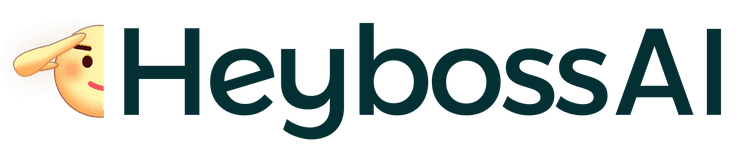How to Create a Responsive Website with AI-Powered Tools
Learn how to build a fully responsive website that works perfectly on all devices using AI tools. No coding or design experience required.
In today's digital world, having a responsive website is no longer optional. Whether you're running an e-commerce store, a SaaS product, a personal brand, or a consulting service, your website is often the first touchpoint for your audience. It needs to load fast, look good on all devices, and function flawlessly across different screen sizes.
Traditionally, building a responsive website requires hiring web developers, designers, and sometimes even a project manager. The process could take weeks, if not months. But thanks to major advancements in artificial intelligence, building a responsive website has become faster, easier, and more affordable than ever before.
In this blog, we'll walk you through how to create a fully responsive website using AI-powered tools, even if you have zero coding or design experience.
What is a Responsive Website?
A responsive website is designed to adapt automatically to different screen sizes and devices. Whether someone is visiting your site on a smartphone, tablet, laptop, or desktop, the layout, text, and visuals will adjust to provide the best possible user experience.
Here's what responsive design typically includes:
- Fluid grid layouts that scale with screen size
- Flexible images and media that resize without distortion
- Media queries that apply specific styles for specific devices
- Consistent user experience across platforms and devices
A responsive website improves SEO, boosts user retention, and reduces bounce rates. And now, thanks to AI, you can build one without manually handling HTML, CSS, or JavaScript.
Why AI is Revolutionizing Web Design
Artificial intelligence has entered nearly every aspect of modern web development, from layout creation and image optimization to user behavior tracking and content generation. AI doesn't just make the process easier. It also makes it smarter.
Here's why AI-powered website builders are gaining popularity:
Instant Setup AI tools can generate complete websites in just minutes based on a single prompt.
Lower Cost No need to hire expensive developers or designers. Most AI platforms operate on a low-cost or freemium model.
No Technical Skills Required Anyone can use them. Just enter your idea, and the platform handles the design, layout, and even SEO.
SEO Optimization AI platforms often build in SEO best practices automatically, helping your site rank better.
Easy Editing and Scaling Make quick updates or generate new versions with minimal effort.
Meet HeyBoss AI: Your Personal AI Web Developer
One of the leading tools in this space is HeyBoss AI. It simplifies the entire process of web and app development by letting users build projects with a single sentence.
With HeyBoss AI, you just type one sentence, and it builds you a fully functional custom site, app, or game in 9 minutes. That includes responsive design, SEO optimization, user interface, and even plug-in integrations.
Here's why thousands of creators and entrepreneurs use HeyBoss AI:
- No-code experience needed
- Instant preview and deployment
- Built-in integrations like Calendly, YouTube, and payment gateways
- Custom domain setup with one click
- AI-generated copywriting, forms, CTAs, and more
It's the fastest way to bring your idea online and into the hands of your audience.
Step-by-Step: How to Build a Responsive Website with AI Tools
Let's walk through the actual process of creating a responsive website using AI, using HeyBoss AI as an example.
Step 1: Define Your Goal
Before you dive into design, define your website's primary purpose. Ask:
- Is this for selling a product or service?
- Do you want to collect leads or build an email list?
- Will it act as a portfolio or blog?
Clear goals help AI tools tailor your layout and content structure accordingly.
Step 2: Input a Simple Prompt
Open HeyBoss AI and input a prompt like:
- "I want a coaching website that collects leads and books appointments"
- "Create a landing page for my fitness app with testimonials and pricing plans"
- "Build an online store to sell handmade jewelry"
The AI reads your prompt, generates layouts, selects content sections, and builds your responsive website—all within minutes.
Step 3: Customize Layout and Elements
Once the site is generated, you can:
- Rearrange sections using a visual editor
- Add or remove features like forms, CTAs, testimonials, or pricing tables
- Update the color scheme to match your brand
- Add logos, images, or videos directly from the dashboard
HeyBoss AI ensures all changes remain responsive. Whether your visitor is using a phone or a widescreen monitor, your site will adjust beautifully.
Step 4: Add Content
You can let the AI generate initial content (like hero headlines, service descriptions, or call-to-action text), or write your own. The tool ensures:
- Text fits properly in containers
- Fonts scale well on smaller screens
- Buttons and links are finger-friendly for mobile users
Pro Tip: Use short paragraphs, bullet points, and headlines to maintain mobile readability.
Step 5: Preview Responsiveness
Click the preview button to see your website in mobile, tablet, and desktop views. This is where you can double-check:
- Does the menu switch to a hamburger menu on mobile?
- Are images resizing correctly without getting cut off?
- Is the text legible and properly spaced?
HeyBoss AI automates most of these settings, but it's good practice to manually test the layout across different screen sizes.
Step 6: Connect Your Domain and Publish
Once you're happy with your site, it's time to go live.
- Click "Publish"
- Pick your domain name (like yourname.com or use the free HeyBoss Domain)
That's it—your site is live!
Your website goes live instantly, fully responsive and optimized for both performance and SEO.
Best Practices for Responsive Design with AI
Even with AI handling the heavy lifting, here are some best practices to ensure your site delivers a great user experience:
Prioritize Mobile-First Design Mobile accounts for more than 60% of web traffic. Ensure your site looks and functions great on small screens first.
Use Legible Fonts and Clear Buttons Avoid small font sizes and hard-to-tap links. Stick to fonts above 16px and clearly defined buttons.
Compress Images Without Losing Quality AI tools like HeyBoss optimize images for the web. This keeps your site fast, which improves SEO and user satisfaction.
Avoid Cluttered Layouts Less is more. Choose clean, spacious designs that load fast and guide users to one or two clear actions.
Test on Real Devices Before launching fully, open your site on actual phones and tablets to see how it performs in the real world.
Common Mistakes to Avoid
While AI tools make web design easy, here are a few traps to watch out for:
Overloading your site with too many animations These can slow down performance and distract from your main message.
Neglecting accessibility Make sure buttons are reachable, contrast is readable, and images include alt tags.
Ignoring SEO meta data Even if AI adds default tags, always check and customize them for better ranking.
Not setting clear CTAs Guide users with clear actions like "Book a Call," "Buy Now," or "Subscribe Today."
Future of Responsive Web Design with AI
The future of web design is not just fast—it's intelligent. As AI continues to improve, expect smarter layouts, personalized user experiences, predictive analytics, and even voice-optimized websites.
Tools like HeyBoss AI are at the forefront of this revolution. They are making it possible for anyone, regardless of skill level, to launch stunning, high-performing websites in minutes.
Imagine going from idea to execution in under 9 minutes. That's not the future. That's right now.
Final Thoughts
Creating a responsive website used to be a complex process requiring deep technical knowledge, expensive hires, and a lot of time. Today, AI-powered tools like HeyBoss AI are making professional, mobile-friendly websites accessible to everyone.
Whether you're a freelancer, a small business owner, or a creator with a big idea, you can now launch a polished, responsive site in minutes—without writing a single line of code.
So the next time you think building a website is too hard or too expensive, just remember:
With HeyBoss AI, you just type one sentence, and it builds you a fully functional custom site, app, or game in 9 minutes.
👉 Start now at heyboss.ai